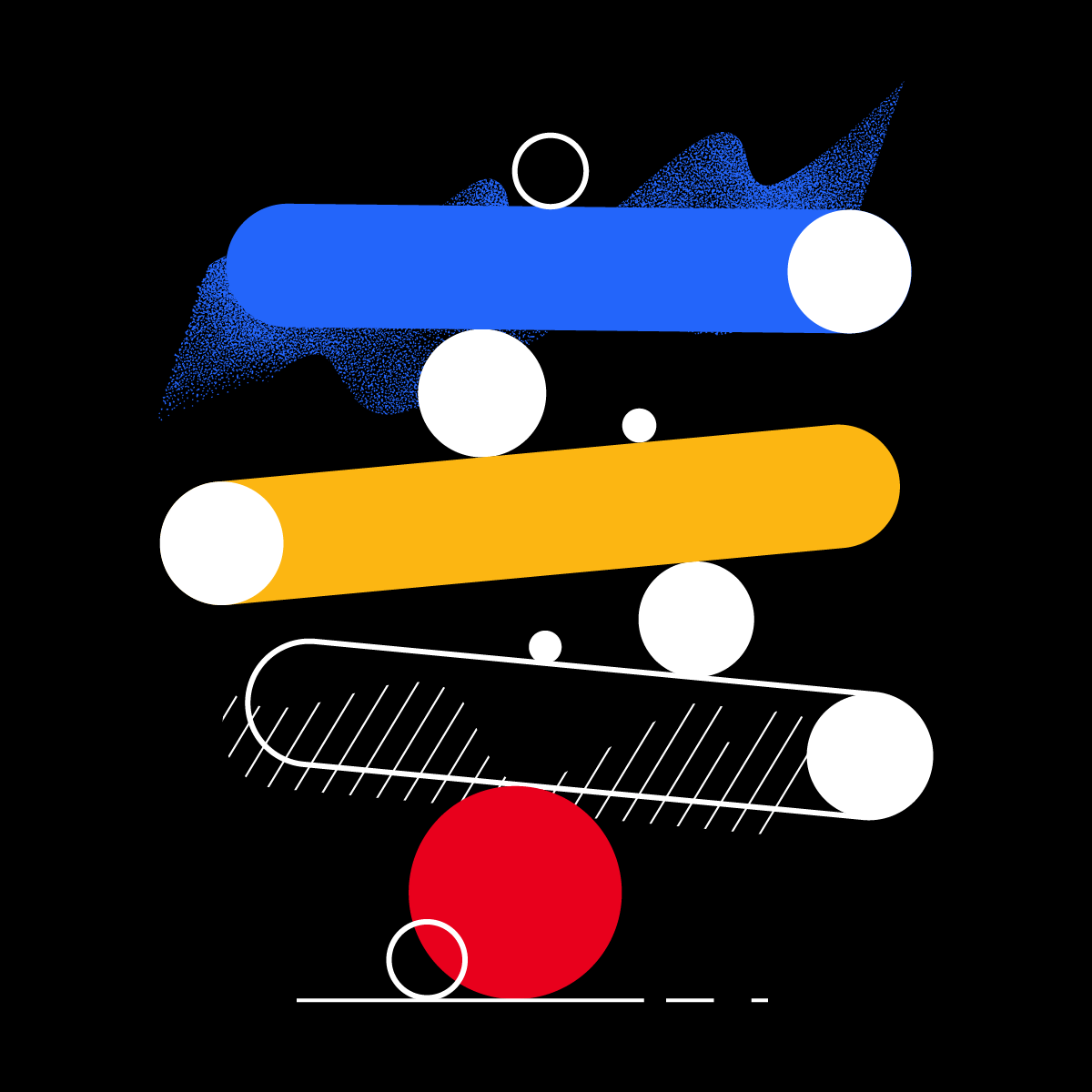You may not have the resources or know-how to invest heavily in search engine optimization (SEO) at the moment, but that shouldn’t stop you from setting down a solid foundation and taking a piece of organic traffic pie.
While SEO can get very complex, especially in more competitive niches, there are plenty of straightforward strategies you can implement to get the ball rolling, and that don’t require significant financial investment or in-depth knowledge.
This article aims to teach exactly that: 10 beginner-friendly tactics and steps you can take right now to improve your website’s rankings without any paid tools or SEO skills.
1. Set Up Google Search Console
Google Search Console (GSC) is going to be one of, if not the most, useful free tools we talk about here. GSC gives you insight into how Google views your site–it helps identify what areas are functioning well and where improvements are needed.
It's also pretty easy to set up. Just follow the steps below:
- Start by visiting Google Search Console and click on 'Start Now.'
- Sign in with your Google account.
- Add your website to your dashboard by entering your website’s URL into the ‘Domain’ field and then click 'Continue.'
- Google will prompt you to verify that you are the owner of the website. This is usually done by adding a unique meta tag to your website's home page or by uploading a specific file to your website's root directory.
- After the verification process is completed, Google will begin collecting and presenting data about your website.
You'll find Google's own, more detailed instructions for setting up GSC here. You can also watch this video to learn more about how to use the platform.
Remember, this isn’t just a set-it-and-forget-it tool. This is your virtual war room. Make regular visits to review any notifications and understand how your site is performing on the battlefield of search results. Then utilize this info to guide your SEO strategy moving forward.
2. Make Sure Your Site is Being Indexed
Indexing in SEO refers to the process by which search engines, like Google, collect and store information from web pages to include in their search results. When a website is indexed, it means the search engine has visited and crawled the site, analyzed its content, and added it to its database or "index."
Without proper indexing, your site's content won't show up in search results, regardless of how well it's optimized.
Here's how you can check if your site is being indexed:
- Log in to Google Search Console.
- Select the appropriate property (your website) from the property drop-down menu at the top of the page.
- Click on 'Coverage' in the left-hand side menu.
- In the 'Coverage' report, check the 'Error', 'Valid with warnings', 'Valid', and 'Excluded' tabs. If your web pages are listed here, they are in Google's index.
- For a more specific check, you can use the 'URL Inspection' tool in the left sidebar. Enter the URL of a specific page, and Google will tell you if that exact URL is in their index.
Once you verify all of your pages that should be indexed are being indexed you're officially in the race. The rest of the tips in this list will all be about improving your rankings in search results. If some or all of your website isn’t being indexed you can investigate further with this guide from Google.
3. Ensure Your Site is HTTPS
This is going to be the most technical step in this guide, but it's also among the most important. Ensuring that your website has an HTTPS (Hypertext Transfer Protocol Secure) prefix is crucial for both your site's security and its rankings in search engines.
Browsers like Chrome label HTTP sites as "not secure,” and Google confirmed that HTTPS is a ranking signal. The 'S' in HTTPS stands for 'Secure'. It means all communication between your browser and the website is encrypted.
To change your website from HTTP to HTTPS, you need an SSL (Secure Sockets Layer) certificate. Most hosting companies offer this as part of their package, and sometimes even for free.
If your site is built with WordPress, Wix, or another entry-level CMS, this should be pretty easy for you. There are plenty of platform-specific guides out there.
For other cases, here are the general steps to making your site HTTPS:
- Purchase the SSL certificate.
- Install and configure the certificate on your website’s hosting account.
- Ensure all internal website links are changed from HTTP to HTTPS so they’re not broken after the switch.
- Set up 301 redirects from HTTP to HTTPS so that search engines are notified that your site’s addresses have changed.
Again, Google also has its own more detailed guide on making your site HTTPS, which you can view here.
After these steps are completed, your site will be more secure and will likely receive a small boost in rankings and click-through rate.
4. Perform Keyword Research
I honestly went back and forth about including keyword research in this guide so as to not overwhelm any newbies, but ultimately, I think it’s just too important to not include it. Keyword research involves identifying the words and phrases that people most commonly type into search engines and using these keywords strategically in your site's content to help search engines understand when a web page from your site should be shown in search results.
There are free keyword research tools available such as Google Keyword Planner or Moz’s Keyword Explorer. These platforms provide insights into the popularity of certain search terms, the competition around them, and related keywords you might not have considered, a.k.a. “keyword variants.”
Here are the general steps to carry out keyword research:
- Identify your niche: Understand what your website is about and the audience you're targeting.
- Generate a list of relevant words and phrases: Think about what topics and subtopics are related to your niche and start a list.
- Use a keyword research tool: Enter this list into a keyword research tool of your choice to find popular keywords and their variants. Make note of the monthly search volume of the keywords you’re seeing.
- Analyze competition for keywords: See what types of content is ranking for your chosen keywords. If competition is high, it may be harder to rank for those keywords.
- Implement keywords into your website: Include your chosen keywords, ideally those with high monthly search volume and low competition, in your website's titles, meta descriptions, content, and URLs. More on this later.
By performing thorough keyword research and integrating these phrases into your site strategically, you increase the chances of your web pages appearing in relevant search results, leading to higher visibility and more organic traffic. Remember, SEO is a long game and results may not be immediate, but consistent and strategic effort will pay off in the long run. Be patient and persistent.
Also, this was an extremely simplified explanation of how to do keyword research. There are plenty of articles on this topic alone. Here’s one I like if you want to dig deeper.
5. Fix Broken Links
Broken links on your website are like roadblocks. These links lead to pages that have been deleted or moved, resulting in a 404 error. Like this one. They can deter users (and search engines) from continuing their journey and could potentially hurt your site's rankings. Put simply, a broken link is a link that no longer works. As such, identifying and fixing these broken links is an important aspect of website and SEO maintenance.
Here's how to clear the virtual road for users:
- Find broken links: Use free online tools like the Broken Link Checker or Screaming Frog's SEO Spider to identify the broken links on your website.
- Analyze each Broken Link: Determine whether the page being linked to was permanently removed or moved to another URL. If the page was simply moved, get the new URL.
- Fix the Link: If the page was moved, update the link with the new URL. If the page was permanently removed and you don't have a new URL to redirect to, remove the link entirely or replace it with another relevant page.
- Create 301 Redirects: If the old page still has backlinks from other sites pointing to it (check with this tool) or high organic traffic, instead of just changing the link or removing it, consider setting up a 301 redirect. This redirects users and search engines to the new page.
- Monitor Regularly: The process of identifying and fixing broken links should be part of your regular website maintenance. Regular monitoring ensures optimal user experience and avoids any negative impact on SEO.
Remember, the main goal is to provide your users with a seamless and hassle-free browsing experience. Taking the time to fix broken links contributes to this goal.
6. Ensure Images Have Alt Tags
Alt tags, also known as "alt descriptions" or "alt attributes," are essentially just a short description of an image placed in the code of your webpage. Alt tags play an essential role in improving website accessibility and boosting SEO by helping vision-impaired users and search engines better understand your images.
How to approach image alt tags:
- Identify images without alt tags: Many CMSs have built-in functions to detect images without alt tags. You can also use the free version of Screaming Frog to find offending images.
- Create Descriptive Alt Tags: Alt tags should accurately describe the content of the image. Remember, the purpose is to convey the same essential information that a sighted user would see when viewing the image.
- Include Keywords: When relevant and natural, include your target keyword of the page the image is featured on in your alt tags. Don't keyword stuff—it's not 2012!
- Implement the Alt Tags: Add the created alt tags to the images on your website. Most CMSs offer a straightforward method to add these tags.
- Recheck and Monitor: After adding alt tags, revisit your pages to ensure they are correctly implemented. Regular monitoring will help maintain site accessibility and keep your SEO performance high.
Remember, alt tags are not just an SEO tactic, but also an accessibility requirement that ensures your website and its content are accessible to all users, including those who rely on screen readers. So, while it benefits your SEO, it also makes your website more inclusive and protects you from lawsuits.
7. Finding and Updating Duplicate, Missing, and Long Title Tags

If you haven't looked at your site from an SEO perspective before, you may not have given much thought to your title tags (a.k.a. title links), however, title tags are one of the most important SEO elements of a webpage as they directly impact both CTR and search engine rankings. Your title tag will become the link that users see for your site in search results. Therefore, it's important to ensure that your title tags are unique, relevant, and of the appropriate length.
Crafting optimized title tags begins with understanding the content and purpose of your webpage. A well-optimized title tag should clearly and concisely convey what the page is about and should be compelling enough to encourage clicks from search results.
Always include your target keyword in your page titles. Make sure to check the page titles of the other pages ranking for your target keyword in search results and ensure that yours is unique and ideally gives the user a reason to click your link over the others. Many sites also choose to add their brand name to the end of their title tags, as shown in the example image.
Now that you know what makes a good title tag, here are the steps you can take to identify opportunities for improvement:
- Identify problematic title tags: Various free SEO tools can help identify duplicate, missing, or too long title tags on your website. Again, I recommend Screaming Frog, as this tool can easily scan your site to find page titles meeting any of our 3 criteria for needing updates.
- Make Each Title Unique: Each page on your site should have a unique title tag. It should accurately describe the page's content and include the main keyword for that page.
- Ensure Titles are of Appropriate Length: Google uses pixels to measure title tags. You can use this tool to create new page titles that are of appropriate length. Titles that exceed Google's length limits may be truncated in search engine results, leading to a loss of context or relevance.
- Implement the Updated Title Tags: After you've written new title tags for offending pages, they need to be implemented on the site. Typically, this can be done easily through your CMS.
- Monitor and Recheck: Post implementation, run another scan to ensure they display correctly. Regular monitoring will help in maintaining the SEO health of your website.
Remember, your title tag is essentially your webpage's first impression. It can influence whether or not users decide to visit your site from the search results, so devote the necessary time and effort to optimize them effectively.
8. Finding and Updating Duplicate, Missing, and Long Meta Descriptions

While not technically a direct ranking factor, meta descriptions, like title tags, contribute significantly to a webpage's search engine performance. A meta description shows just below the page title in search results and provides a brief summary of the page's content to potential visitors before they click on your link in search results.
Having meta descriptions that commit one of the above offenses often causes Google to pull content from the webpage to be used in place of a true meta description. When this happens, meta descriptions in your search results can often appear arbitrary and less helpful to users than if you wrote your own.
Here are the steps you can take to start cleaning up your meta descriptions:
- Identifying problematic meta descriptions: Use free SEO tools such as (you guessed it) Screaming Frog to scan your website for meta descriptions that are duplicates, missing, or too long.
- Ensure each meta description is unique: Like title tags, each page's meta description should be distinct. It should offer a concise, appealing summary of the page's content.
- Optimize meta description length: Use this tool to make sure your meta descriptions won’t be truncated in search results, causing potential visitors to miss important information.
- Implement the updated meta descriptions: After crafting new meta descriptions, apply them to the appropriate pages on your website, usually through your CMS.
- Recheck and monitor: Once the updated meta descriptions are live, run another scan to ensure they're displaying properly. Regular monitoring will aid in maintaining your website's SEO health.
Optimized meta descriptions can significantly enhance your click-through rate by attracting and encouraging users to visit your site. So, invest time and effort in crafting compelling, accurate meta descriptions.
9. Link to Your Site from Social Profiles
SEO works best when it's leveraged in tandem with other marketing channels. Social media platforms are a great way to drive traffic to your website. Make sure that every one of your social profiles, be it Facebook, X, LinkedIn, Instagram, or any other platform, contains a link to your website.
- Review and update social profiles: Go through each of your social media profiles and ensure your website URL is included in the appropriate section. (Pro tip for my LinkedIn homies: You can add a do-follow link to any website in your LinkedIn profile contact info!)
- Use complete and accurate URLs: Make sure the link you provide is complete and accurate, which means https:// and www. if they apply. We want to do our best to avoid redirected links when we can.
- Promote your website in posts: Occasionally, share posts that direct your audience to your website. This not only drives traffic but also enhances your site's visibility.
- Monitor traffic: Use analytics tools to monitor the traffic coming from social media to your website. This can help you understand which platforms are driving the most traffic and where you might want to adjust your strategy.
Including links to your website in your social media profiles not only helps drive traffic but also contributes to your site's SEO performance. Plus, let's be real: We take free links where we can get em'.
10. Improve Internal Linking
Internal linking, when you link from one page on your website to another, is another way you can improve both user experience and SEO. It helps search engines understand your site's structure and the relationships between different pages, thereby improving indexing, site navigation, and potential rankings for pages that are linked to often and from other important pages.
Here’s another opportunity to use those keyword research skills you learned earlier. The words that are actually hyperlinked, a.k.a. the anchor text, also signal to Google what the page being linked to should rank for. For example, if I had a guide on how to do SEO competitive analysis, I would want the anchor text for any links pointing to that page to be very descriptive of what is on the page (see above!). This is opposed to your internal links having anchor text like "click here" or "learn more."
The steps to improve your internal linking plan are as follows:
- Audit your current internal links: Start by analyzing a few of the most highly trafficked pages on your site, and consider what opportunities there are to drive people further into your website. You can then review your existing internal links. Use SEO tools like ahrefs to identify the pages on your site with the fewest links to them and seek opportunities to link to them from other pages on your site.
- Link relevant content: Ensure that your internal links are contextually relevant. This means linking to related content that provides additional information or value to the reader.
- Use descriptive anchor texts: The anchor text you use for your internal links should give users and search engines clear indications about the linked content. Avoid non-descriptive phrases like "click here."
- Balanced link distribution: Keep your internal linking balanced. Don’t just link to your top-level pages. Deep linking to your more specific, lower-level pages is equally important.
- Monitor your internal linking structure: Regularly audit your internal linking strategy to make sure new pages are having links added to them and that you internal linking strategy reflects current business goals.
Internal linking, like a majority if not all of the strategies on this list, is a win-win scenario; a well-interlinked site is beneficial for both users and search engines.
Bonus Tip: Set Up and Optimize Google Business Profiles
This won’t apply to every company, but for those that it does, it will be very important. Optimizing your Google Business Profile, formerly known as a Google My Business (GMB) listing, is essential for boosting local visibility and attracting customers.
A well-maintained profile makes it easier for potential customers to find your business in search results. It builds credibility and trust through accurate contact information, detailed business descriptions, and positive customer reviews. Utilizing features such as Google Maps integration, analytics insights, and appealing visual content provides a competitive advantage, allowing your business to stand out in the local market.
Here are the steps I recommend for optimizing your profile:
- Complete your profile: Ensure your Google Business Profile is fully filled out with accurate and up-to-date information. This includes your business name, address, phone number, and operating hours.
- Post regular updates: Regularly post updates about your business. These can include promotions, events, or news. It helps to keep your profile fresh and shows Google that your business is active.
- Encourage customer reviews: Encourage your customers to leave reviews on your Google Business Profile. Responding to these reviews also signals to Google that you are active and customer-engaged, which can improve your ranking.
- Use high-quality images: Upload high-quality images of your business, products, or services. This improves the user experience and can enhance the appeal of your profile.
If you want to take things a step further read our full guide on creating an effective local SEO strategy.
Conclusion
While completing these steps should give just about any site a solid foundation, this is still just scratching the surface of SEO. If you want to perform at the highest level we recommend hiring an expert for continued optimization.
Now, go do the things. Or, ask us to do the things for you. We're really good at lots of things. Not sure if you need us to do anything? Go read our blog to see if you need an SEO agency. God speed.