We craft digital experiences with a knack for solving the toughest challenges. You're in the right place if you want it to look great, feel great, and work well.
Using technology to improve marketing has been a part of our DNA from the jump.
Marketing built on poorly implemented or poorly managed tech doesn't amount to much — for you or your customers.
There aren’t many challenges in marketing that developers can’t help with. We break that up across two major categories — assessing stuff and coding stuff (with a whole lotta math throughout). It's all fueled by the idea that how you build is just as important as what you build — and both are more important than the platforms you build in.
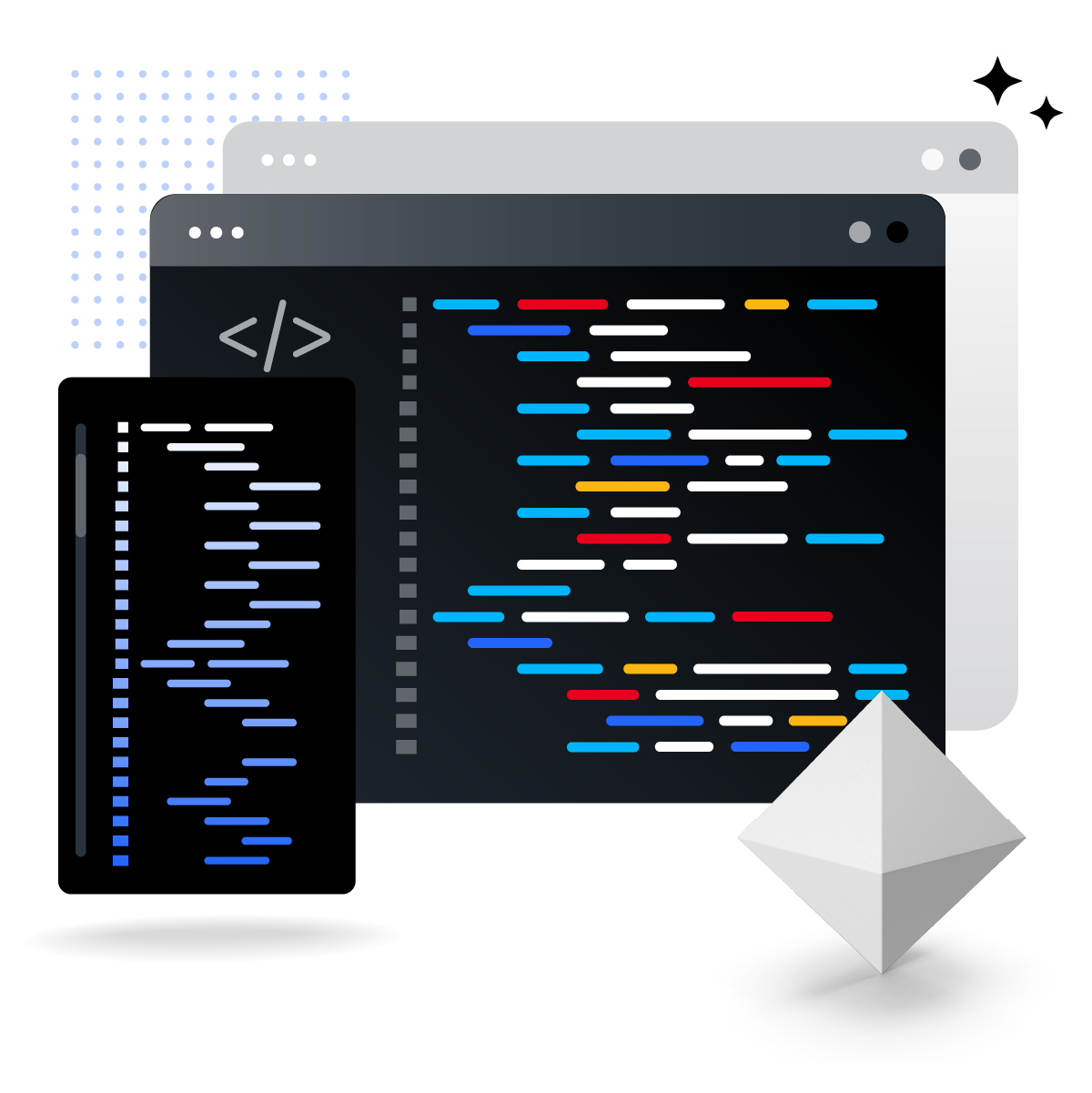
The best way to avoid buying tech that doesn’t make sense or never lives up to its potential is to not skip these steps. Everyone loves a good plan, but none more than developers.
During business analysis, we build some bridges between IT stakeholders, marketing stakeholders, and business folks. That typically involves facilitating communication, gathering and documenting requirements, getting intimate with all your processes, and finally, laboring over picking solutions that are a good fit. Afterward, we pack all that into a thick, shiny business requirements doc (or as the cool kids call it, a BRD). We do this because technology can’t solve your problems if you don’t understand them.
If business requirements are the ‘what’ we need from tech projects, then solution architecture is the ‘how’ we get it done along with all the functional requirements to get there. It features the non-sexy things like infrastructure, platform selections, front and backend frameworks, API specs, and security. The “under the hood” needs as much attention as what you see, and this sets the stage for all the code to come.
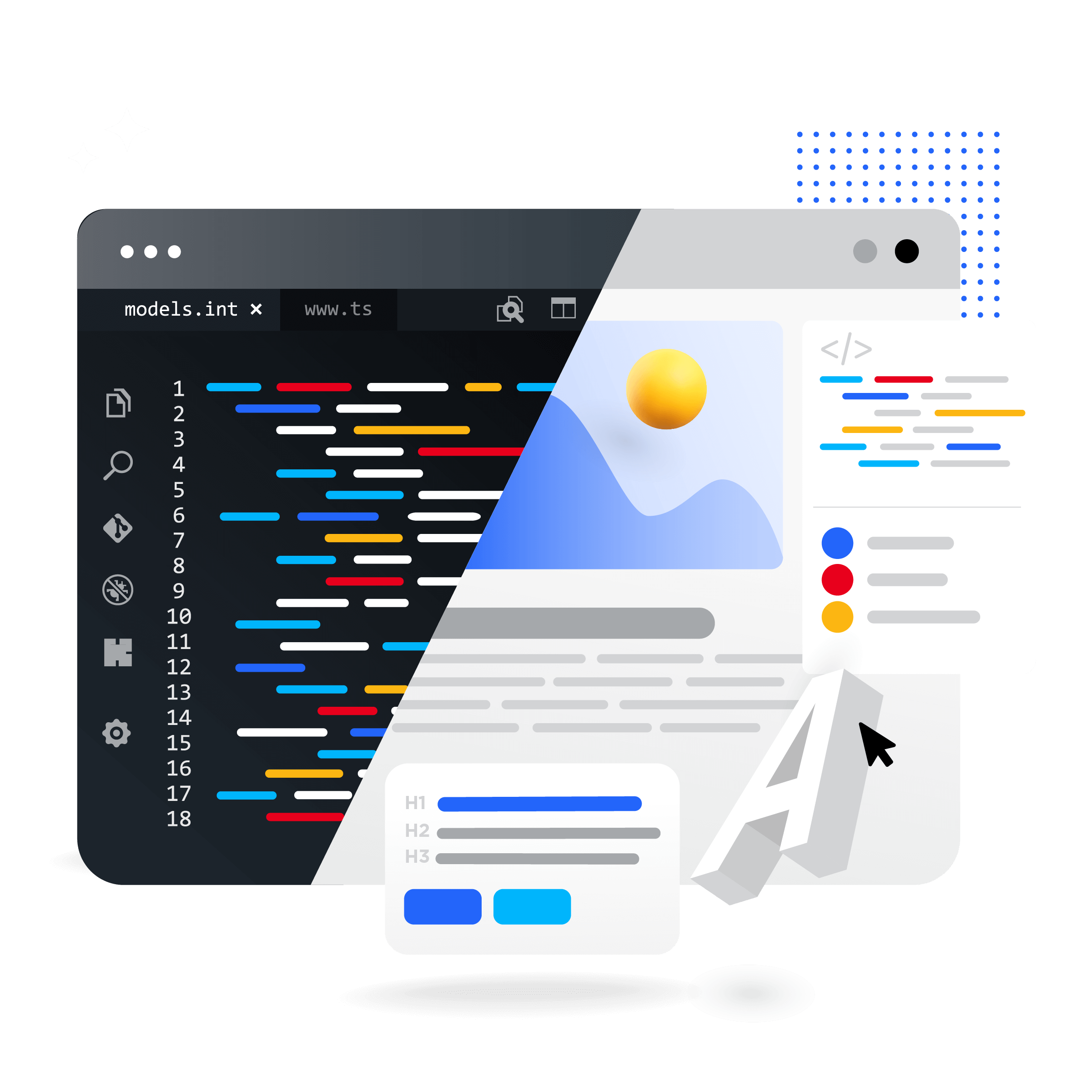
This is where all the code and connections come to life. Frontend and backend development are the dynamic duo behind every great digital experience — one shapes what users see, while the other powers what they don’t. It’s hard to have one without the other, and developers know them best.
Where the design comes to life — literally. It isn’t really UX until it gets in the browser and the frontend makes that happen. We like it snappy, responsive, and flexible, built on layers of collaboration with designers that cover every pixel and user need.
What people see gets bad in a hurry if the behind-the-scenes stuff isn’t up to the task. Every digital experience you’ve enjoyed is filled with some of or all of the following: complex data storage, layers of logic and security, performance optimization, scalability needs, API connections, and maybe some middleware. Quite honeslty, we're probably leaving some stuff out. None of this wins awards, but it should. If something feels incredibly seamless, you’re looking at what makes it happen and you can probably thank a backend developer.
Most of the time the CMS isn’t bad, the implementation is — or the years of random stuff added to it slowly ruined something that used to be good. Our focus? Make the back office as intuitive for content editors as the frontend is for end users. The idea is to find the perfect balance of structure and flexibility with the right governance and workflow plans — and that’s a little different for everyone.
Getting the “seamlessly connected experience” every marketer and their mother is after depends on the existence (and quality) of your integrations. So we make sure all your marketing tech has connections where they should be — because it’s tough to make people feel like they can have a unified time with you if every interaction is in a proverbial silo.
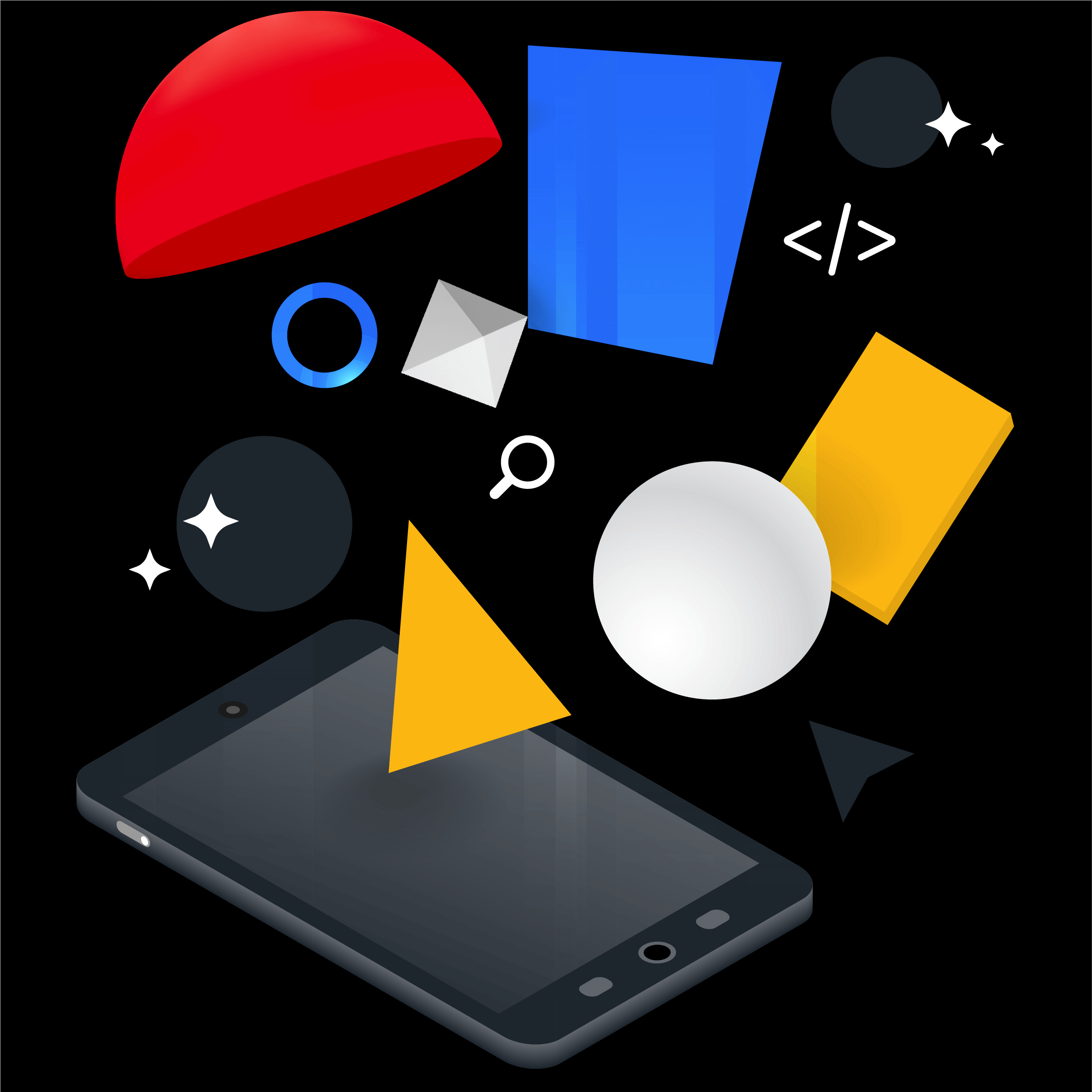
We’re definitely a group that likes some “me” time, but when it comes to getting stuff done for you, there is no doubt it’s better with our whole crew.
If you’ve seen enough to say “I’m good for at least one conversation with them,” hit this button and we’ll talk soon. Looking forward to it.